1 min read
Get your HubSpot data import right, first time, every time
.png)
HubSpot have launched a helpful data import error handling feature in its CRM platform.
There you go, that sentence is our sacrifice (for now) to the SEO gods. Now we can get on and tell you about this cracking new feature, just like real people (us) talking to real people (you)! (read this, then you’ll understand 😉).
We talked last month about embracing data and how to use data-driven marketing strategies, so continuing our data theme we thought we would share some updates about how HubSpot are making data storage and usage just that little bit easier, cause, hey, as the supermarkets say…. every little helps.
If you are a data aficionado you will be familiar with .csv files, and even if you aren’t its likely you’ve puzzled over the difference between a .csv and a .xlsx, and don’t get us started on a .xlsm, or .xml, or .xlsb … headache territory.
Anyway, .csv’s are the database-friendly spreadsheet formats that allow you to upload shiny new data into your, hopefully, rapidly growing CRM. The only problem was that until now, the data had to be more accurate than laser-eye surgery and believe me that is pretty darn accurate. This need for accuracy was because any data discrepancies would be removed from HubSpot AFTER the data upload … Arrgh, how annoying, then you had to go back to your source data and find the little blighters and correct them, one by one.
But now, those clever people at HubSpot have realised this was causing pain so they found a solution, hence the Import Error Handling feature. This feature checks the first few rows of your data for errors before importing, helping you fix any issues BEFORE updating the data in your CRM – so you have less manual work now and fewer data headaches down the road. Result!
HubSpot will notify you with an exclamation mark if there is an error found in any of your data.
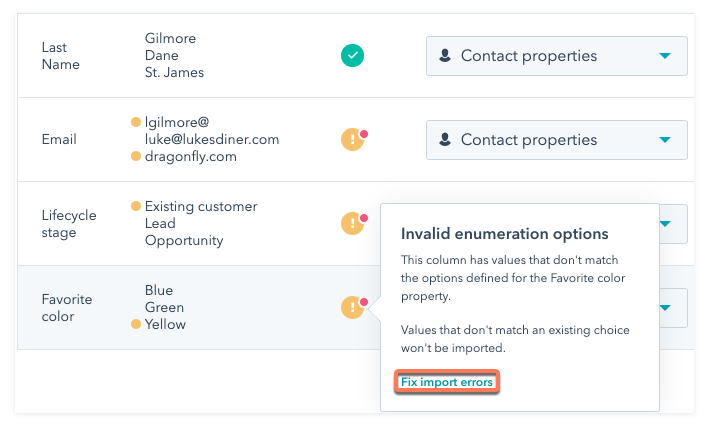
Take a look at the HubSpot Community article to delve deeper into this great feature.
If you are thinking about how HubSpot CRM could propel your business, get in touch! We'd love to chat.
