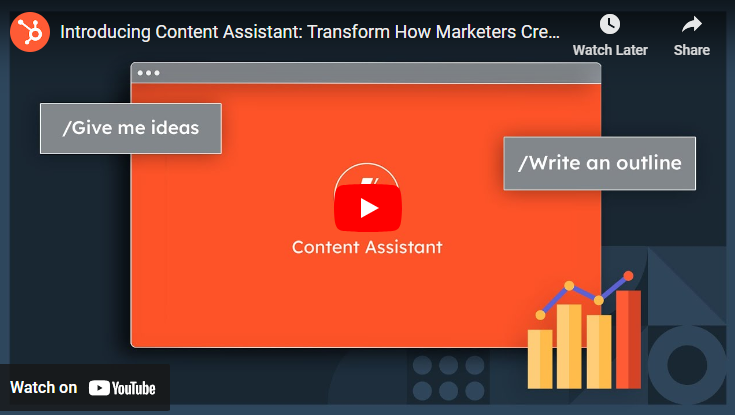
Artificial intelligence has revolutionized the way we approach many areas of our lives, and content creation is no exception. Hubspot Content Assistant is one such tool that leverages AI to provide personalized recommendations and real-time content optimization, resulting in high-quality content that resonates with your audience and boosts website traffic and conversions. Whether you're a content marketer, writer, or editor, this tool can significantly enhance your skills and streamline your content creation process.
What can HubSpot Content Assistant be used for?
As a content creator, you're always searching for ways to improve your writing game and create content that resonates with your audience. That's where Hubspot Content Assistant comes in. This powerful tool leverages AI to provide personalized recommendations and real-time content optimization, allowing you to streamline your content creation process and produce high-quality content that boosts website traffic and conversions. Whether you're a seasoned content marketer, writer, or editor, this tool can help enhance your skills and take your content to the next level. Don't miss out on the opportunity to create your best content yet – try Hubspot Content Assistant today.
How does it work?
Check out this short video to see HubSpot Content Assistant in action.
How do I get HubSpot Content Assistant on my HubSpot Portal?
Head over to 'Settings' (click the small gear icon  to the top right of your screen.) Next, scroll down to the bottom of the left navigation panel and click 'Content Assistant'. Then just switch if on!
to the top right of your screen.) Next, scroll down to the bottom of the left navigation panel and click 'Content Assistant'. Then just switch if on!
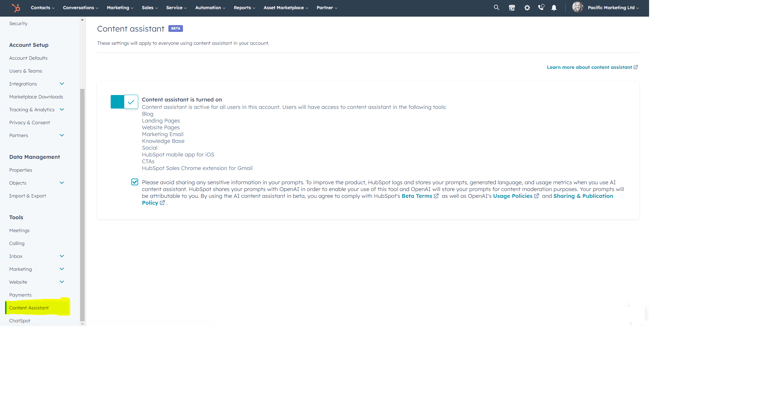
In conclusion, Hubspot Content Assistant is a valuable tool for content creators looking to streamline their content creation process and produce high-quality content that resonates with their audience. So head over to your Hubspot portal, switch it on, and start creating your best content yet.
And in case you're wondering, yes I did use Content Assistant to write this blog post 😀
